The Ultimate Guide to Salesforce Automation for Administrators
Salesforce automation is a powerful tool for streamlining processes, increasing efficiency, and improving overall business performance. As an administrator, it is crucial to have a deep understanding of automation tools and techniques in order to effectively implement and manage automation within the Salesforce platform. This comprehensive guide will provide you with all the information you need to become an expert in Salesforce automation.
Understanding Automation in Salesforce
Before diving into the specifics of Salesforce automation, it is important to have a clear understanding of what it is and how it works within the platform. Automation refers to the use of technology to perform tasks and processes without human intervention. In Salesforce, this can include automating repetitive tasks, enforcing business processes, and integrating data from different sources.
The benefits of automation for businesses are numerous. It can save time and resources, reduce errors, and improve data accuracy. As an administrator, your role in automation is crucial. You are responsible for designing, implementing, and managing automation processes to ensure they align with business goals and drive success.
Types of Automation in Salesforce
There are several types of automation available in Salesforce, each with its own capabilities and best use cases. These include workflow rules, process builder, and flow.
Workflow rules are a simple yet powerful tool for automating repetitive tasks and enforcing business processes. They allow you to set criteria and define actions that will be triggered when those criteria are met.
Process Builder is a more advanced automation tool that allows for more complex processes and actions. It uses a visual interface to create processes and can involve multiple steps and actions.
Flow is a tool for creating custom, automated processes that can involve user interactions. It is ideal for more complex processes that require input from users.
Creating Workflow Rules
To create a workflow rule, you will need to define the criteria that will trigger the rule and the actions that will be taken when the criteria are met. This can include updating records, sending emails, or creating tasks. It is important to thoroughly test and troubleshoot your workflow rules to ensure they are functioning as intended.
Utilizing Process Builder
Process Builder allows for more advanced automation processes and can be used in conjunction with workflow rules. It uses a visual interface to create processes and allows for more complex actions and logic. It is important to optimize your processes and regularly review and troubleshoot them to ensure they are meeting business needs.
Implementing Flow
Flow is a powerful tool for creating custom, automated processes that can involve multiple steps and user interactions. It is ideal for more complex processes that require input from users. It is important to carefully design and test your flows to ensure they are functioning properly and meeting business goals.
Best Practices for Automation
To ensure successful implementation and management of automation, it is important to follow best practices. This includes designing efficient and effective processes, regularly reviewing and optimizing them, and avoiding common mistakes such as overcomplicating processes or not thoroughly testing them.
Advanced Automation Techniques
For more advanced automation capabilities, you can utilize Apex triggers and custom code. These techniques allow for even more customization and control over automation processes. However, it is important to have a strong understanding of coding and to thoroughly test and troubleshoot any custom code.
Managing and Maintaining Automation
As an administrator, it is important to regularly review and maintain automation processes to ensure they are functioning properly and meeting business needs. This includes monitoring and troubleshooting processes, as well as regularly optimizing and updating them to align with changing business goals.
By following the information and best practices outlined in this guide, you will have a thorough understanding of Salesforce automation and be equipped with the knowledge and skills to effectively implement and manage automation processes as an administrator. With automation, you can streamline processes, increase efficiency, and drive business success within the Salesforce platform.